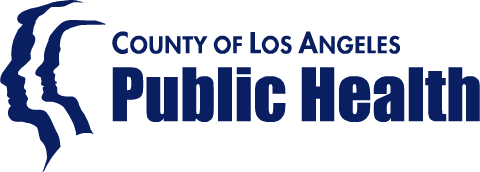Welcome to LACDPH's Provider Portal
Provider Upload Instructions
- Redeem your invitation code sent from the Department of Public Health. Proceed to ‘Sign in’ by registering for a new local account. Provide Email, Username, Password and Password Confirmation and click on ‘Register’. You will be using this log in information every time you upload.
- Once you have logged in, proceed to provide information about yourself in the ‘Profile Section’. The First name and Last Name you provide will be displayed alongside any comments, forum posts, or ideas you make on the site. The Email Address and Phone number will not be displayed on the site. Your Organization and Title are optional but encouraged. They will be displayed with your comments and forum posts.
Note: Email will require confirmation
- Download the template, enable the sheet, and populate the file with all relevant information regarding scheduled visits, both past and present. For each scheduled visit date, please fill out an individual row. For Multi Select Picklists like Dose Type and Vaccine Type: enter multiple values separated by semicolon. Ex: Vaccine Type: Pfizer; Moderna; Janssen Dose Type: 1st;2nd; Booster.
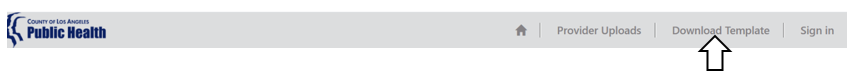
- Click on “Provider Uploads” to upload documents or view previous uploads.
- Click “Create” to upload the file with scheduled visit information.
- Create Pop up: Provide Upload Name and attach complete Excel File. XLSX files should be in the same format as the uploaded template. You will not be able to submit the form otherwise. Please do not upload duplicate visits. Each scheduled visit to a site should be documented once within the upload file. Submit when ready.
- View and edit uploads in the ‘Provider Uploads’ section.
Editing the File/Upload Instructions
- To edit the file/upload, click the dropdown on the right and click “Edit”. After a scheduled event has passed, update the existing uploaded file with the vaccine type and doses administered information.
- Make any desired changes within the edit page and submit when ready. Latest uploaded list will override the older one.